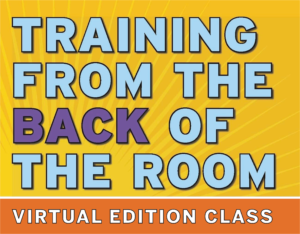4 Virtual Classroom Management Tips – Contributed by Angela Johnson
 (Note: This blog post was contributed by TBR Certified Trainer Angela Johnson): Classroom technology has been slowly improving as time has gone on. We said goodbye to chalkboards and now pretty much every classroom has a digital board the teachers can use. Now, as you can see from this blog, the usual boring classroom guides and posters are being replaced by digital signage that allows information to be quickly available to everyone in the school. However, I don’t think any of us saw us having to deal with virtual classrooms quite this quickly. But, that’s the situation we’re in and many of us are now teaching virtually instead of face-to-face. Below are my top tips for effectively keeping any virtual training session on track.
(Note: This blog post was contributed by TBR Certified Trainer Angela Johnson): Classroom technology has been slowly improving as time has gone on. We said goodbye to chalkboards and now pretty much every classroom has a digital board the teachers can use. Now, as you can see from this blog, the usual boring classroom guides and posters are being replaced by digital signage that allows information to be quickly available to everyone in the school. However, I don’t think any of us saw us having to deal with virtual classrooms quite this quickly. But, that’s the situation we’re in and many of us are now teaching virtually instead of face-to-face. Below are my top tips for effectively keeping any virtual training session on track.
A common piece of feedback that I receive from new trainers I have mentored is that what they learned most from me was how to manage a classroom. With many of us involved in remote instruction now due to C-19, virtual classroom management skills are just as important as when we are teaching in person. The following virtual classroom management tips are the ones I think are the most successful for effective remote instruction:
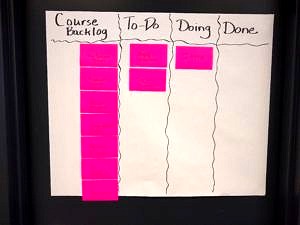 1. Make Topics Visible.
1. Make Topics Visible.
Whether you call it an agenda, a backlog, or a “to-be-covered” list, post the topics on a wall, slide, whiteboard, online document, chat box, or handout page so that it is big and visible for the participants. It can help minimize confusion learners have about whether a particular topic will be covered or not covered.
If participants ask questions that will pull the current topic off-track, you can show them where in the agenda their question will be discussed. You can even have them type their specific questions on virtual “cards” or in the chat box, and then add the questions to the appropriate section on your visual list. Or you can have participants type their questions on analog sticky-notes so that they can refer back to them later during the specific topics that relate to their questions.
 For remote instruction, there are many online tools available for free or that are low-cost that you can use to keep track of the agenda and topics to be covered. One that I like is Trello. It still looks like a “card wall” and is easy to use. Participants can visually track where the class is at in terms of planned course topics. As the facilitator, you can easily click and drag cards to their appropriate places.
For remote instruction, there are many online tools available for free or that are low-cost that you can use to keep track of the agenda and topics to be covered. One that I like is Trello. It still looks like a “card wall” and is easy to use. Participants can visually track where the class is at in terms of planned course topics. As the facilitator, you can easily click and drag cards to their appropriate places.
2. Make Timers Visual.
Adding more digital tools to the mix means more potential steps for the facilitator and more challenges if there are technology issues. The timer that I prefer to use for both in-person and virtual classes is an analog, visual timer (available on Amazon). It is physically simple and easy to operate. This analog timer not only shows a visual countdown of where we are in the given timebox, it also beeps loudly 3 times in a row, signaling that the time has come to an end. When teaching virtually, I use this timer during breaks and lunch, pointing my web camera at it so that participants know when we will resume class.
 In most remote instruction, the collaboration tool (app) that you are using probably has a built-in timer. I prefer to hold my classes using Zoom. The Zoom breakout rooms even allow you, as the host, to set a small, digital timer for the activity that the participants can see visually on their screen while they are in their breakout groups. This enables them to self-manage during the small group discussions.
In most remote instruction, the collaboration tool (app) that you are using probably has a built-in timer. I prefer to hold my classes using Zoom. The Zoom breakout rooms even allow you, as the host, to set a small, digital timer for the activity that the participants can see visually on their screen while they are in their breakout groups. This enables them to self-manage during the small group discussions.
3. Timebox Everything.
Discussions, activities, and especially breaks need specific “timeboxes” (i.e. time limits). I find that, at 50 minutes, no matter how active or engaging the content is, participants begin to take mental vacations – thinking about work, their families, checking emails, etc. After awhile, adults tend to just tune-out. Therefore, participants in my remote classes get a break every 50 minutes. Right before the break, I suggest that participants to do a “Stand and Stretch.” I also suggest that they walk, get fresh air, and stay away from digital devices, if possible, during the break.
After each break I set my analog timer for 50 minutes to remind me when it’s time for the next break. Within that 50 minutes of class time, I make sure I use a variety of effective, brain-based instructional strategies: encouraging participants to move, shortening the lecture segments, and including collaborative, participant-centered activities. These strategies are especially important when facilitating a virtual class.
 4. Take Odd-Numbered Breaks.
4. Take Odd-Numbered Breaks.
In scheduling breaks about every 50 minutes, I find 10 minutes to be too long and 5 minutes to be too short. So I let participants know that the “official” breaks will be 8 minutes in length. Participants love it because they stay alert, they know when the next break will be, and how long it will be. As a trainer I love it because now I can plan my course more easily hour-by-hour.
These are just a few successful classroom management tips that will make any virtual class more successful and easier to manage. For more tips like these, as well as the brain science behind effective adult instruction, you are welcome to join the Collaborative Leadership Team and me for the highly-interactive, face-to-face, 2-day Training from the BACK of the Room Practitioner Class to be held in Minneapolis, Minnesota, August 20th – 21st 2020. Hope to see you there!
*******************************
 About the Author: Angela Johnson, Minnesota, USA
About the Author: Angela Johnson, Minnesota, USA
Angela Johnson is a TBR Certified Trainer and Certified Scrum Trainer (CST) with Collaborative Leadership Team. Angela founded the company in 2010 to provide education and consulting services to clients adopting Scrum and Agile, as well as educators and other trainers in the Minneapolis/St. Paul area. In 2019, Angela opened her state-of-the-art training venue to share with others: the West End Conference Center which was designed by trainers for trainers. For more about Angela, click HERE or HERE, or follow her on Twitter @AgileAngela.
Minneapolis, Minnesota, USA (August)
Facilitator: TBR Certified Trainer Angela Johnson
Location: Minneapolis, Minnesota USA
Dates: August 20th – 21st 2020; Training from the BACK of the Room
Sponsored by: Collaborative Leadership Team
********************************