“Reduce Zoom Fatigue with ‘Cameras-Off’ Learning Activities” Contributed by Kelly Pfeiffer
 (Note: This blog post is contributed by TBR Certified Trainer Kelly Pfeiffer): If you’re using Zoom to teach a virtual class, the reason you’re doing so is to ensure that you can see the participants and they can see you, right? When people are learning together, visual cues are extremely helpful, except when they’re not! It turns out that too much of a good thing isn’t so good after all.
(Note: This blog post is contributed by TBR Certified Trainer Kelly Pfeiffer): If you’re using Zoom to teach a virtual class, the reason you’re doing so is to ensure that you can see the participants and they can see you, right? When people are learning together, visual cues are extremely helpful, except when they’re not! It turns out that too much of a good thing isn’t so good after all.
As a TBR Certified Trainer, I plan virtual instruction by imagining the class from the learner’s point of view. I ask myself:
- “How can I make the learner’s experience more brain-friendly?”
- “What learning experiences will invite learners to engage with the class topic and with each other?”
- “How can I increase connection and collaboration among learners to foster a sense of a learning community?”
I didn’t know that I was leaving out an extremely important question!
Up to now, I’ve been using current practices and recommendations for learner-centered, virtual instructional design. Examples: I’ve included plenty of topic-focused group interactions. I’ve divided a 2-day in-person class into a series of shorter, 2-hour virtual sessions, with independent “homework” tasks between sessions. Additionally, I’ve used as many options as possible for adding physical movement into activities and I’ve included well-timed breaks.
 One aspect I didn’t consider was the exhausting experience for the eyes, brains, and nervous systems of humans learning together through video conferencing. In my quest to foster connections within the group, I assumed that learners would feel more connected to each other if they could see each other’s expressions and body language on camera the entire time. I knew the benefits of having cameras on throughout the class; however, I didn’t realize there might be a few liabilities of this “everyone on” approach.
One aspect I didn’t consider was the exhausting experience for the eyes, brains, and nervous systems of humans learning together through video conferencing. In my quest to foster connections within the group, I assumed that learners would feel more connected to each other if they could see each other’s expressions and body language on camera the entire time. I knew the benefits of having cameras on throughout the class; however, I didn’t realize there might be a few liabilities of this “everyone on” approach.
As early as April of 2020, a number of articles, discussions, and memes about Zoom fatigue began filling social media feeds. It seemed that, in aiming for connection, virtual instructors (including myself) were overloading the sensory input for learners. This dampened the connection factor and the learners’ content-retention as well.
Recently, a web article in Stanford News explained the root causes of Zoom fatigue and specific tips for reducing the sensory overload. The tips included camera breaks and visual breaks in which participants actually turn away from the computer screen.
After reading the article, I made two simple changes to my own virtual instruction:
- I made a list of activities that learners could do without their cameras turned on.
- I made notes to myself to remind learners that they could turn off their cameras for those activities, if they wished to do so.
I will admit that I felt slightly uncomfortable when I explained the instructions for the activities and included an extra comment that everyone was welcome to turn off their cameras. Surprisingly, most of the learners did, in fact, choose to turn off their cameras.
Because I was in the instructor role, I kept my camera on the whole time, In hindsight, I wonder what it would have been like if I had turned off my camera, as well.
After completing each activity, I asked a reflection question: “What were the benefits of this activity and how might you use this in your own virtual instruction?” Comments from the learners included how much they enjoyed being off-camera for a short time. After hearing the positive feedback, I continued to offer the “off-camera” option for activities that didn’t really require that the cameras be turned on.
Below are more activities during which virtual class trainers and instructors can apply the “cameras-off” option:
Chat-Only Discussion: Ask a content-related question and invite participants to turn off their cameras and discuss/answer the question using the chat feature of the video platform. It’s like a group text conversation. For this “chat-only” discussion, I especially enjoy the change in the audio experience: silence! I can focus my total attention on the chat comments and watch the interesting conversations happening there. Another benefit from this chat-only activity is that it’s a more comfortable way for some of the more introverted learners to participate in the class discussion.
 Hand-Written Reflections: Ask a content-related reflection question and then direct learners to write their answers using pen and paper – and offer the option for participants to do their writing sans camera. A recent study at Tokyo University revealed that more brain activity occurs when humans write with pen and paper than if they write using a tablet or a smartphone. So this hand-written reflection activity also boosts brain activity for learners. After the writing activity, you can ask for a few volunteers to read their reflections aloud.
Hand-Written Reflections: Ask a content-related reflection question and then direct learners to write their answers using pen and paper – and offer the option for participants to do their writing sans camera. A recent study at Tokyo University revealed that more brain activity occurs when humans write with pen and paper than if they write using a tablet or a smartphone. So this hand-written reflection activity also boosts brain activity for learners. After the writing activity, you can ask for a few volunteers to read their reflections aloud.
Topic-Related Drawing/Doodling/Sketching Activities: Since images help enhance content-retention, invite learners to use a marker/pen and index cards or sticky notes to doodle an image, icon, cartoon, or line that represents some aspect of what they are learning about. Invite them to be off-camera while doing so. Afterwards, have them turn their cameras on and share their images, if they wish, by holding them up to the camera. If time allows, they can also explain their images to the group.
Walk and Talk Pair-Share: A more technology-based activity is to have learners connect in walking pairs while using a mobile phone app. First, you (the instructor) divide the class into assigned pairs in breakout rooms. Then, for video conferencing apps like Zoom, learners sign off of Zoom on their computers and sign back on via the Zoom app on their mobile phones. Then they stand up, move away from their computers, and walk around while talking to the person on the phone app about what they’ve learned in the class so far.
An improved and easier option is available if the entire class is already connected through a group discussion app on their phones such as Group Me, WhatsApp or WeChat. Then that app can be used for an audio chat or live audio call. Of course, a regular mobile phone call will do as well.
Conclusions: As a virtual class trainer/instructor, you may not feel the Zoom fatigue that your learners are feeling, but you need to be aware that the exhaustion is there, regardless of whether or not your learners acknowledge it. The research backs this up.
So the questions to ask yourself are: “How am I adapting my virtual instruction to reduce Zoom fatigue? What has worked and what hasn’t worked? What am I experimenting with? What will I do differently as a result?” I invite you to share your insights, comments, and ideas in the comment section below this blog post. And I wish your learners the best in their “off-camera” learning experiences!
*****************************
About the Author:
 Kelly Pfeiffer is the owner of Go Interactive Training and a TBR-Virtual Edition (TBR-VE) Certified Trainer. Her expertise is in active learning and experiential facilitation methods. She loves the challenge of taking a typically boring training topic and breathing life into it through learner-centered and brain-based instruction. Currently, she works with trainers who want to improve their virtual classes and companies that want to improve their training design. You can find Kelly on Twitter @GoInteractiveKP.
Kelly Pfeiffer is the owner of Go Interactive Training and a TBR-Virtual Edition (TBR-VE) Certified Trainer. Her expertise is in active learning and experiential facilitation methods. She loves the challenge of taking a typically boring training topic and breathing life into it through learner-centered and brain-based instruction. Currently, she works with trainers who want to improve their virtual classes and companies that want to improve their training design. You can find Kelly on Twitter @GoInteractiveKP.
*****************************
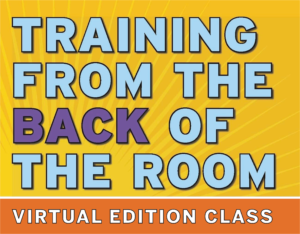
Glad you’re attending the VE class in May, Celia! You’ll find dozens of ways to use virtual apps to help people learn – enjoy! Thanks for the kudos! 🙂 Sharon and Kelly
I really appreciate the Facetime/Whatsapp information. I never even realized that I could do paired students thru zoom!!! Thank you so much! I’ll be looking forward to your virtual (live streaming) TBR Virtual Edition Class in May!
Let us know how the “end of class” activity works with your students, Deb, and thank you for your ideas and comments – very helpful! Kelly and Sharon
Thanks back, Tina, for your detailed comments. Cheers! Kelly and Sharon
I especially like your idea on hand-written reflections. Moving to completely online instruction, I forgot that learners still have paper and pencil/pen and how valuable it is to incorporate hand-written activities into my lessons. I also like the idea of being able to do a Walk and Talk Pair/Share using mobile devices. Thank you for sharing!
This is really helpful – another strategy that I have used for myself & suggested for my students is to turn off “self-view”. In the real world we don’t have a mirror image of ourselves up during our conversations, instead we look each other’s faces. I’m really intrigued by the walk & talk idea for my university students, especially as the weather gets warmer and my learners want to be both outside & safely connected to each other. I might try that as an “end of class” activity with no expectation that they rejoin the session that day and a debrief (if required) is held during our next session.
Our thanks to you, HP Naresh Datta, for your kind comments! 🙂 Kelly and Sharon
Awesome insights to get into the crux of learner and great ideas to learn from you Kelly!!!
Thanks, Deb, for your kind comment! From Kelly (and Sharon too!) 🙂
All great ideas! Thank you!