“5 Ways to Add Movement To Your Virtual Classes” Contributed by Teri Frith
 (NOTE: This blog post was written by TBR Certified Trainer Teri Frith): When it comes to learning, we know that “movement trumps sitting.” Finding ways to build movement into activities in the virtual classroom is more challenging than in the in-person classroom. This means that we trainers need to be more deliberate in including learner movement as often as possible.
(NOTE: This blog post was written by TBR Certified Trainer Teri Frith): When it comes to learning, we know that “movement trumps sitting.” Finding ways to build movement into activities in the virtual classroom is more challenging than in the in-person classroom. This means that we trainers need to be more deliberate in including learner movement as often as possible.
Research shows that moving around increases our blood circulation, which carries oxygen and glucose (energy for the brain) more quickly, thereby increasing brain activity and improving cognitive function. We also know that the release of neurotransmitters and BDNF (Brain Derived Neurotrophic Factor) helps with memory, attention and motivation. (You can find out more about research into the link between movement and cognition in the excellent article “Physical Activity and Cognition: Inseparable in the Classroom.”)
Movement can also be a great way to introduce a bit of fun into your remote classes – silly waves, disco moves, animal impersonations – you name it! However, as some of my learners have pointed out, these activities are great fun if you’re working from home, but might not be so be so well received in an open office alongside your colleagues!
So encourage your virtual class learners to move! Below are five activities you can use to bring movement into your virtual classroom, whether your learners are live-streaming from home or from the office:

1. THE WINDOW BREAK (excuse the pun!)
Each learner moves away from their computer screen to stand by a nearby window or outside door (open if possible) for about 90 seconds.
They focus on a point in the distance, and breathe slowly in and out three times, taking exaggerated deep breaths. At the end of 90 seconds, they return to their screen.
This activity can be extended to a window reflection activity (another pun!) where the learner reflects on a question they will ask or an answer when they return to their live-streaming class.
 2. 3D THINKING
2. 3D THINKING
Each learner is directed to find a 3D object not immediately within reach that will represent a specific topic-related concept. They have from 1-2 minutes to find their object.
The concept can be the same for everyone in the class (example: “Find an object that represents putting the learner at the center of the learning”). Or the concept can be more individualised (example: “Find an object that represents the most important thing you have learned so far”).
When learners return to the live-streaming class, they take turns holding up their object and explaining what the object represents.
The activity can be modified so that learners gather supplies and then build a 3D object (using modeling clay, small bricks, pipe cleaners, paper clips etc). This requires more time: 5-8 minutes.
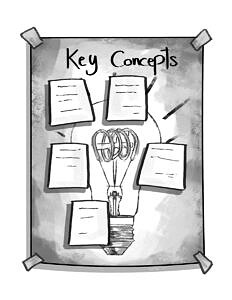 3. LEARNING WALL
3. LEARNING WALL
Each learner tapes a blank poster (about chart-paper size) to a nearby wall, whiteboard, or cupboard door. The wall must be at least a few steps away from their computer screen.
Learners draw an appropriate title and outline on the poster (examples: a lightbulb, treasure chest, toolbox) to capture key ideas, concepts or tools.
At various points during the virtual class, learners have 1-2 minutes to write a key concept on a sticky note, stand up, walk to their wall, and add the new sticky note to their poster. They can also use this time to quickly review previous sticky notes on their Learning Wall.
Another option is to have learners create a small treasure chest or box suitable for holding index cards. Again, it should be positioned a short distance away from the learner’s computer, so that they actually have to stand up and move to where the box is when they add an index card idea or concept to the box.
 4. WALK AND TALK
4. WALK AND TALK
In this paired activity, learners switch the live-streaming video off, and take the two-person ‘”breakout room” conversations on the move – or even choose to switch to a mobile phone call instead!
Walk and talk is a simple way to introduce movement into 5-10 minute discussion activities when reference materials are not required – it could be a short walk inside the office building, or a stroll outside if internet/phone reception (and the weather) permits.
 5. FORGET-ME-NOTS
5. FORGET-ME-NOTS
Each learner is asked to write on a sticky note one follow-up action or an important point they want to remember after the training is over.
Then they have 1-2 minutes to move away from the computer screen and place the note where they will notice it when the class ends (examples: on the refrigerator or office door, on a mirror, on their lunch bag or box, on their coffee/tea mug).
SUMMARY: Remember, the whole point is to create ways for your virtual class learners to move! If you found these ideas helpful, please share your own movement tips with your colleagues – the more we can encourage learners to move around while learning in our virtual classes, the better!
*********************************
ABOUT THE AUTHOR, TERI FRITH, UK:
Teri Frith knows classrooms. Her  career has taken her from teaching in mainstream secondary schools to the world of software development. She now works alongside technical specialists at all stages of their careers to grow and develop their technological and leadership skills. Teri trains, facilitates, and coaches at all levels, and thrives on bringing out the best in people. For more information about Teri and the classes she offers, visit her website at www.TFTraining.co.uk, or register for her upcoming TBR-VE™ Class (Training from the BACK of the Room – Virtual Edition) to experience a hands-on, highly-interactive virtual learning experience for yourself!
career has taken her from teaching in mainstream secondary schools to the world of software development. She now works alongside technical specialists at all stages of their careers to grow and develop their technological and leadership skills. Teri trains, facilitates, and coaches at all levels, and thrives on bringing out the best in people. For more information about Teri and the classes she offers, visit her website at www.TFTraining.co.uk, or register for her upcoming TBR-VE™ Class (Training from the BACK of the Room – Virtual Edition) to experience a hands-on, highly-interactive virtual learning experience for yourself!
NOTES:
“Movement trumps sitting” is one of six brain-based learning principles introduced by Sharon Bowman in Using Brain Science to Make Training Stick.
Illustrations in this post are by hachikoart.
TERI’S TBR-VE™ CLASS
April 4th – 21st
Facilitator: TBR-VE Certified Trainer Teri Frith
Dates: April 4th, 7th, 11th, 14th, 21st 2022 (9:30am CEST); TBR-VE™ Class (Training from the BACK of the Room!” Virtual Edition)
Sponsored by: Avanscoperta

Thanks for your detailed comments, Selene! I’ll pass them on to Teri and will send the complimentary book via email. Cheers! 🙂 Sharon
These are Great Tips! I love the Window Break I will also be adding that they move to the farthest window in their house and bring back/share what caught their attention outside.
I’m also going to add a twist on the Forget me nots: have participants post each tool to different areas in the house as we move thru the content and at the end of the course – they can go on a scavenger hunt to collect.
Thank you for sharing!