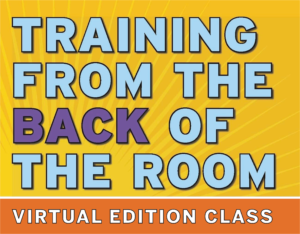6 Tips to Practice Your Virtual Staging Skills (reposted)
 Those of us who have been teaching virtual classes know about important staging elements: quality lighting and sound, external camera, backgrounds that don’t distract, etc. However, we might think that these elements don’t matter when we’re the participants in a class – or do they?
Those of us who have been teaching virtual classes know about important staging elements: quality lighting and sound, external camera, backgrounds that don’t distract, etc. However, we might think that these elements don’t matter when we’re the participants in a class – or do they?
When we’re the participants in a class or meeting (and not the trainer/facilitator), we might assume that staging skills aren’t necessary for us to use. We might think that it’s only the trainer or facilitator who needs to use effective staging elements – the attendees don’t need to bother with all that. However, as participants, there are three things we need to remind ourselves of:
- We are modeling for other attendees (and sometimes for the trainer or facilitator) staging elements that are hugely important to the overall success of the online class or meeting.
- We are increasing our own credibility as a virtual instructor by our effective staging behaviors as a participant.
- We are practicing our own staging skills so that they become second nature to us. What better time to do this than as a participant?
Since the cancellation of most in-person classes in 2020, I’ve been a participant in dozens of virtual classes and meetings. I’ve been surprised by other participants (trainers, teachers, and learning facilitators) who do not practice what they preach. Their primary job is to instruct others online; however, as participants, they make the same basic staging mistakes that non-trainers do:
- Lighting mistakes: They have bright lighting behind them (a window, for example) or to one side, which puts their face in deep shadow.
 Computer mistakes: They use their computer camera which usually means their face is at the bottom of the live-streaming screen and the view others see is their ceiling.
Computer mistakes: They use their computer camera which usually means their face is at the bottom of the live-streaming screen and the view others see is their ceiling.- Facial position mistakes: Even with an external camera, they forget to position their face in the middle of their screen.
- Microphone mistakes: They use their computer microphone (or a cheap external one) which makes their voice sound tinny because of the space and air flow between their mouth and the microphone.
- Digital background mistakes: They use a digital background (like a Zoom background image) which makes any live-streaming movement look ghost-like, with a digital wavy shadow around their face, arms, or hands.
- Messy background mistakes: During the live-streaming, the real-room view behind them is of a messy or darkened space.
The above mistakes are easy to solve:
1. Lighting: Make sure the bright light in the room is in front of you so that it lights up your face. You can find inexpensive, free-standing lights for video or live-streaming on Amazon.com. The smaller ones actually clip onto your computer.
2. Camera: Use an external camera that can be mounted on your computer (again, economical ones are available on Amazon). You can then adjust the camera so that your face is centered in the screen. If on a laptop or a digital tablet, make sure the digital device is positioned at the height of your face, not on a desk below your face. Use the external camera with these devices, as well. Even as a participant, never use a cell phone – it distorts live-streaming views. As a last resort, turn your camera off rather than subjecting the other participants to live-streaming a dark or distorted image of yourself.
 3. Facial Position: Check your facial position periodically during the class or meeting to make sure that your face is centered on your screen. That way, others in the class will be able to clearly see you. If you’re unable to do this, then – again – turn your camera off so that the view of half your face isn’t a distraction to others.
3. Facial Position: Check your facial position periodically during the class or meeting to make sure that your face is centered on your screen. That way, others in the class will be able to clearly see you. If you’re unable to do this, then – again – turn your camera off so that the view of half your face isn’t a distraction to others.
4. Microphone: Use an external microphone rather than the one in your computer. Furthermore (and this is really important), test your external microphone by calling a friend and asking for their honest feedback about the quality of the sound. I discovered that even some external free-standing microphones (and cheap headsets) didn’t have quality sound because the space between the speaker’s mouth and the microphone was too great and the air flow in this space distorted the sound. I would not have known this had I not asked a colleague to let me know how I sounded on a Zoom call.
5. Digital Backgrounds: Do NOT use them! They might be pretty or fun, but they distort any movement and become very distracting to everyone else. Instead, use a photography backdrop that can be hung on a wall behind you.
6. Real-Room Backgrounds: Tidy them up, please. For example, in most cases, it’s okay to have bookshelves behind you, as long as they are tidy and not distracting. Ask a colleague what they think about your room background. If it’s distracting to them, it will be distracting to others. A free-standing backdrop will separate you from your messy room! (Be sure to choose a neutral color or subtle pattern rather than plain bright blue or green – they do not reflect certain types of lighting well.)
As trainers and facilitators of virtual classes and meetings, we truly need to practice what we preach, even when we’re the participants. We need to model the skills that we expect from those whose classes and meeting we attend. We need to use effective staging elements and practice our own staging skills every time we show up online.
Below are two other blog posts that will help you refresh your own virtual staging skills:
“6 Staging Tips for Facilitating Virtual Classes”
“4 Suggestions for Learning – and Teaching – in a Virtual World”
Finally, I invite you to attend one of the TBR-VE™ Classes to learn more about effective virtual instruction (and to practice your own staging skills). Click on the red button below for a list of public classes, and check back as more classes are added monthly.