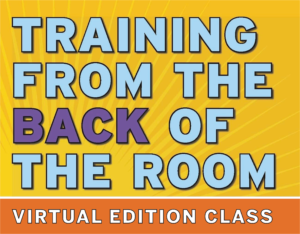9 Tips for Adult Learners in Virtual Classes (reposted)
 It’s the nature of the beast: There will ALWAYS be tech-glitches when learning online. With that said, here are 9 tips to make sure the learners in your virtual classes get the most from their remote learning experiences.
It’s the nature of the beast: There will ALWAYS be tech-glitches when learning online. With that said, here are 9 tips to make sure the learners in your virtual classes get the most from their remote learning experiences.
Feel free to share this blog post with your learners at least 1 – 2 weeks before your virtual class begins. That way, they will be able to prepare themselves for a more successful and satisfying onlnine learning experience.
9 Tips for Adult Learners in Virtual Classes
1. Know Thy Virtual Tools! At least one week before the class begins, find out what software will be used during the class and familiarize yourself with it. For example, if your class will be using Zoom plus a whiteboard app like Miro or Mural, open a free account in the apps and play around with the features, annotation tools, etc. You can always email the class instructor with any tech questions or issues that come up.
Make sure you know the basics. Some examples: how to move from Zoom to the whiteboard and back again; how to use the gallery view and chatbox (Zoom) and annotation tools (Miro/Mural); how to make the screen view larger/smaller; how to get back to the main room from breakout rooms. The same applies to apps like Webex or GoToMeeting – find out as much as you can before the class about their virtual features.
And a word to the wise: If you’re a Mac user, some features of online whiteboards work differently from those using PC software. Find out the differences before the class begins!
 2. Use a Computer/Laptop: Do NOT use a digital tablet or cell phone. Why? Because many software platforms are not optimized for the smaller screens. In addition, the smaller screens and keyboards make it really difficult to type quickly in the chat box or on a whiteboard, to see all the class members, and to switch platforms (eg. from Zoom to a whiteboard app).
2. Use a Computer/Laptop: Do NOT use a digital tablet or cell phone. Why? Because many software platforms are not optimized for the smaller screens. In addition, the smaller screens and keyboards make it really difficult to type quickly in the chat box or on a whiteboard, to see all the class members, and to switch platforms (eg. from Zoom to a whiteboard app).
3. Download and Print the Handout Materials: Make sure you know what materials accompany the class and then, a few days before the class begins, download, print, and read these materials. Brain research calls this “priming” so don’t wait until the last minute to do this.
Most virtual classes include digital materials that you will be using during the live-streaming portion of the class. These extra materials will enhance your overall learning experience. For this reason, you definitely want an analog copy so you don’t have to fiddle with digital devices while turning pages or looking up information during the class.
If the digital handout is lengthy, just print the pages that you will be writing on durning the class. Current brain research has shown that analog writing is more powerful in terms of long-term retention than digital typing. So handwriting is better than using a digital tablet on which to take notes.
4. Re-Read the Class Goals and Learning Outcomes: These will help remind you what the focus of the class is. You can then let go of possible subconscious expectations or cognitive biases (like expecting the class to cover content not mentioned in the description) that might get in the way of your own learning.
5. Make Time for Assignments: Think of the virtual class like you would an in-person learning experience – homework assignments usually come with the territory. If you decide to invest financially in an in-person class or training, you most likely have also decided to invest the time to get the most out of it. That includes the time to do the homework. The same applies to virtual learning. Brain research calls this “spaced practice” – pre/post class assignments that enhance the learning experience and move content into long-term memory.
 6. Minimize Possible Distractions: You detract from your own learning experience (and that of the other class members, as well) if you arrive late, leave early, or drop off in the middle of class to take a phone call or attend another meeting. Ditto for environmental distractions (dogs, kids, background noises, etc). To the best of your ability, minimize these distractions, be present, and participate.
6. Minimize Possible Distractions: You detract from your own learning experience (and that of the other class members, as well) if you arrive late, leave early, or drop off in the middle of class to take a phone call or attend another meeting. Ditto for environmental distractions (dogs, kids, background noises, etc). To the best of your ability, minimize these distractions, be present, and participate.
7. Maximize Your Staging: The other class members need to see your face, not your office ceiling nor your silhouette backlit by bright sunlight! They need to hear your voice, not a tinny, echo-y rendition of you talking through your computer microphone.
“Staging” refers to all the environmental elements that make a virtual learning experience successful, especially the sights and sounds during the live-streaming portions of the class. And, while staging elements are of utmost importance for the class instructor, they are also important for the participants to be aware of. Here is a link to help you think about staging elements, even when you are the virtual learner and not the trainer: 6 Staging Tips for Facilitating Virtual Classes.
8. Have a Back-Up Plan: While most virtual classes have their own back-up plans if the technology fails, you might consider having your own personal back-up plan should your tech go down. Here are some items to include: a call-in phone number written down (to get the audio) should your Internet connection fail; two computer screens in case one freezes; class login information handy in case you get bumped off and have to log in again.
 9. From Stressful to Successful: There is no way around it – you WILL feel stressed at some point while learning virtually. Your brain does not have the genetic disposition developed over millions of years to learn this way. And technology ALWAYS finds a way of failing when you least expect it!
9. From Stressful to Successful: There is no way around it – you WILL feel stressed at some point while learning virtually. Your brain does not have the genetic disposition developed over millions of years to learn this way. And technology ALWAYS finds a way of failing when you least expect it!
So relax and take some deep breaths when you begin to feel frustrated. Better yet, stand and stretch, sip some water, and remind yourself that you WILL get the hang of this new way of learning. Be kind to yourself, as well as your fellow class members and the class instructor/trainer. They are all in this boat with you and all of you are being challenged with unexpected bumps in this virtual learning journey. Have faith; you WILL succeed! And then, of course, it will be YOUR turn to teach others what you’ve learned from your own virtual learning experiences!
********************************
You are invited to attend one of the globally-acclaimed TBR-VE™ Classes for an immersive, interactive, entertaining, and memorable virtual learning experience. Click on the red button below for the public calendar of 2022 classes and check back as more classes are added monthly. Hope to “see” you there! 🙂