6 Staging Tips for Facilitating Virtual Classes
 “Platform skills” is the term most often used for face-to-face presentations: the presenter’s voice tone, body movement, facial expressions, movement, and energy. Let’s translate all of that to the virtual world with “staging.”
“Platform skills” is the term most often used for face-to-face presentations: the presenter’s voice tone, body movement, facial expressions, movement, and energy. Let’s translate all of that to the virtual world with “staging.”
What is Staging?
“Staging” in the virtual world is defined as everything that is live-streamed by the virtual class presenter/trainer/host. Staging includes the background that the webcam is live-streaming, as well as the lighting, sound, and trainer’s voice, facial expressions, eye-contact, and energy/enthusiasm.
In face-to-face presentations (note that I didn’t say “training”), platform skills are crucial elements in creating an effective “show,” which is essentially an interesting and entertaining monologue/lecture. (By the way, many gifted story-tellers use platform skills and story-telling as forms of teaching with great success.)
In face-to-face training (i.e., classes, workshops, courses) in which the focus is on learning, platform skills take a back-seat to learner-engagement and involvement in the learning activities.
When moving from face-to-face to virtual training, and especially live-streaming with a webcam, staging skills become an important part of effectively facilitating a remote learning experience. Even professional trainers with years of successful, face-to-face classroom experience, often fall short when training virtually.
5 Staging Mistakes
Below are a few of the staging mistakes I’ve seen in webinars I’ve attended. For me, these mistakes became distractions to the learning. With that said, if I reminded myself that all of us – professional trainers as well as beginner trainers in the virtual world – are doing our best and learning as we go, then I was able to ignore the mistakes and concentrate on what I was learning.
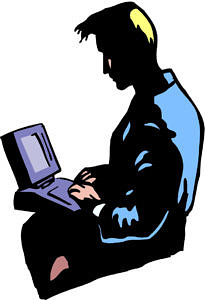 1. Lighting: The lighting came from a window beside the trainer, which left half of the trainer’s face in deep shadow.
1. Lighting: The lighting came from a window beside the trainer, which left half of the trainer’s face in deep shadow.
2. Camera: The webcam on the trainer’s computer was lower than his face so he was looking down the whole time, instead of making eye-contact with his invisible audience.
3. Microphone: The trainer used the computer microphone which sounded like he was speaking in an echo chamber. Yes, I could understand him. No, it wasn’t easy and I had to use contextual clues a lot of the time.
4. Voice: The trainer spoke in a soft monotone with a lot of long pauses while he fiddled with the technology. Of course there will always be tech issues in a virtual training, but pre-program practice with the virtual tools and voice modulation would have made the learning experience smoother and more interesting.
5. Background: Because the trainer’s computer camera was lower than his face and slanted upward, the background was dominated by the ceiling light/fan in his office. Another trainer’s background showed a dark, messy office with bookshelves full to bursting.
6 Staging Tips
Full disclosure: I don’t normally facilitate remote classes. So I went to three experts who not only teach online, but also coach trainers who want to learn more about effective staging. All three are TBR Certified Trainers. All three have coached me in becoming better at effective staging elements, whether I’m in an informal Zoom meeting or teaching a formal remote class. Here they are:
Paul Tevis is the founder and CEO of Vigemus Consulting (which, by the way, is Latin for “Together We Thrive”). Paul trains and coaches business teams on technology and team-building skills.
Laurie Brown is the founder and CEO of Laurie Brown Communications. Laurie is a virtual and in-person communication skills trainer and coach.
Jean-Paul Bayley is a partner of Actineo Consulting. Jean-Paul is a business agility coach and trainer. He learned about the importance of effective staging for virtual training from Lisette Sutherland and Judy Rees.
Below are a few of the many staging tips I’ve learned from Paul, Laurie, and Jean-Paul:
 Paul Tevis, California, USA
Paul Tevis, California, USA
Paul is the founder and CEO of Vigemus Consulting. He has more than a dozen years experience in helping leaders foster effective change in their organizations. He works with both start-ups and Fortune 500 companies. He also presents virtual workshops on remote facilitation techniques. Recently, Paul was a featured guest on “Vic Bonacci’s Agile Coffee Podcast” where he discussed remote facilitation and strategies for make any meeting successful, whether remote or face-to-face.
 Laurie Brown, Michigan, USA
Laurie Brown, Michigan, USA
Laurie is the founder and CEO of Laurie Brown Communications. She works with leaders and teams who want to communicate more effectively. With over twenty years of experience training, coaching, speaking and consulting, Laurie has an international clientele across four continents. Here is one of Laurie’s informative articles on virtual training: “Be Great on Camera: Top 10 Mistakes.”
 Jean-Paul Bayley, England, UK
Jean-Paul Bayley, England, UK
Jean-Paul is a business partner of Actineo Consulting. He uses his extensive experience as a consultant, coach, and trainer to help individuals, teams, and organizations achieve their professional goals. His mission is to share how to create fun, engaging and memorable learning experiences. He has done extensive research on cognitive neuroscience as it relates to remote learning. His most recent blog post is: “When Everything is Suddenly Virtual.” Past blog contributions to Sharon’s website are: “3 Anti-Patterns of Training,” “Anti-Patterns of Training – Part Two” and “TBR, Psychological Safety, and C1-Connection Activities.”
********************************
 1. Lighting:
1. Lighting: 
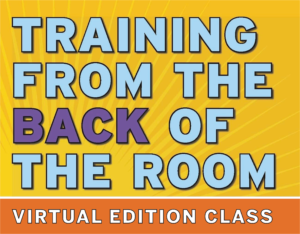
Good to know and best of luck, Lorraine! 🙂 Sharon
I am taking a course where I will be reading and applying what you wrote in your book.
Glad you’ve found the staging tips helpful – even the most experienced virtual trainers and teachers sometimes need a “refresher” in virtual staging. Best of luck and cheers! Sharon
Thank you for the helpful staging tips and the mistakes. I do virtual staging and i will try my best to avoid making these mistakes. Your article was really helpful.