4 Ways to Add Learner Movement to your Class or Training
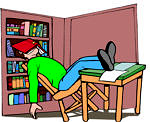 “The person doing the most talking – or moving or writing – is doing the most learning.” And, if you observe a traditional in-person class, or even a live virtual one, it’s immediately obvious who is doing the most talking, moving, and writing: the trainer or instructor, of course!
“The person doing the most talking – or moving or writing – is doing the most learning.” And, if you observe a traditional in-person class, or even a live virtual one, it’s immediately obvious who is doing the most talking, moving, and writing: the trainer or instructor, of course!
There is brain-science research to back up the quotation above. Current research indicates that, when learners talk and move and write, they learn better and remember more. The more passive the learner is (just sitting and watching the instructor talk, move, and write), the less the learner remembers. The reasons for this are physiological, the most important being the lack of movement.
For an interesting “take” on the need for more movement in our lives (including those places like offices and classrooms, where a lot of sitting takes place), watch this short, cartoon “fast-draw” video:
So we trainers and teachers might not need more movement while we’re instructing others, but our learners definitely DO need to move – A LOT!
How do we build short, quick bursts of learner movement into our content-delivery, even when we have way too much material to cover in way too little time? The 10-minute break every hour or so just doesn’t cut it! Learners need to move while they are learning, not just once an hour in between large lecture-segments.
Below are four quick “Body Breaks” that learners can do in two minutes or less. You can easily modify these Body Breaks to use during a live virtual class as well as an in-person class. But first, you need to divide your lecture content into 10–20 minute segments. After that, between each content segment, plan to insert one short Body Break, choosing from the ones below:
1. Stand, Stretch, and Speak: Direct learners to stand and stretch (give them a few seconds to do so). Then direct them to tell a person standing nearby a quick summary of what they’ve learned so far.
The next time you have learners do this Body Break, vary what they share with their standing neighbor. For example, tell learners to list three facts about the content just covered, a question they still have, or how they can use the new information.
Once they’ve had this short, paired discussion (or once you call “time”), learners thank their standing partners, sit back down, and you begin the next lecture segment.
2. Bend, Breathe, and Write: Direct learners to stretch in place and take a few slow, deep breaths while seated. Then have learners bend forward and back and to one side and then the other. On a note-taking page, have learners list the most important concepts from the lecture segment, or the content they really want to remember. If time allows, they can share what they’ve written with a person seated near them.
3. Wall Chart Summaries: Direct learners to write summary statements on large-sized sticky notes. Then invite them to walk to a wall chart and post their sticky notes on the chart. Unless a disability prevents someone from moving, every learner needs to stand, walk, post their sticky note, and then walk back to their seat (they can’t just hand their sticky note to someone else to post for them).
4. Walk and Talk: This Body Break may take a bit longer than 1-2 minutes. Allow 3-4 minutes for it. Direct learners to form standing pairs or triads (making sure no one is left out). They walk around the perimeter of the room with their “Walk-and-Talk” partners and, while walking, discuss how they plan to use what they’ve learned so far. Then they thank their partners and sit back down.
Download the free infographic below for more ideas designed to help learners review content in short, quick ways that enhance learning and memory:
Got a Minute? 60-Second Activities to Revisit Content
And be sure to pick up the free infographic from the following blog post:
7 Tips for Turning Listeners into Learners
**********************
For the Public Calendar of both the in-person TBR Practitioner Classes and the virtual TBR-VE™ Classes being offered globally for 2024, click on the red button below (classes are added monthly).