Interesting Questions from Webinar Participants
 A number of webinar participants from the two free webinars I presented in March 2019 asked interesting questions that are relevant to our jobs as trainers, teachers, instructors, and learning facilitators. I’ve posted the questions (with some slight editing) in this blog, along with my responses.
A number of webinar participants from the two free webinars I presented in March 2019 asked interesting questions that are relevant to our jobs as trainers, teachers, instructors, and learning facilitators. I’ve posted the questions (with some slight editing) in this blog, along with my responses.
The questions below are from the following two webinars:
“6 Brain Science Principles that Trump Traditional Training, Teaching, and Presenting” sponsored by InSyncTraining’s Virtually There Complimentary Webinar Series
“Brain-Based Presenting: Getting the Brain to Pay Attention” sponsored by HRDQ-U’s Free Webinar Series.
Once you join each website (membership is free), you should have access to these archived webinars.
QUESTIONS and RESPONSES
Question: Do people remember as well if they type notes (on digital devices) or if they write notes (handwriting on paper)?
My Response: Research indicates that writing (versus taking notes with digital devices) is the better choice for moving information into long-term memory. However, it doesn’t have to be an “either/or” choice – it can be a “both/and.” For example, allow learners to use their digital devices AND also provide them with a “graphic organizer” (a specific note-taking page). Periodically, stop your content-delivery and give learners time to write facts, opinions, summary statements, or questions on their note-taking page. Also, explain why they need to write (versus type) and allow time to do so.
Below are two of the research items you’ll find if you Google “writing vs typing.”
Attention Students: Put Your Laptops Away; from NPR, 2016
A Learning Secret: Don’t Take Notes with a Laptop; from Scientific American, 2014
 Question: Are fidget items like pipe cleaners or color pages a good way to engage audiences?
Question: Are fidget items like pipe cleaners or color pages a good way to engage audiences?
My Response: They are fabulous, especially for folks who are strong “kinesthetic” learners (i.e. those who need to have a part of their bodies moving while learning). I never do a live training without fidget toys and paper, sticky notes, and markers in a variety of colors! 😀
Question: Does the presenter moving around add or distract from a live presentation?
My Response: Any changes in the learning environment (including movement on the part of the presenter) will increase the audience’s attention. But if the movement is repetitive (example: a presenter who paces back and forth without altering the pacing in any way), it will become boring (and possibly irritating!) after awhile. Furthermore, simply watching the presenter move around doesn’t increase the oxygen in the learners’ brains – they need to move too! Remember: The person doing the most talking, writing, OR MOVING is doing the most learning!
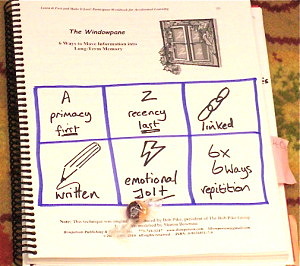 Question: What are your thoughts about writing notes for audience members who do not write well or quickly? My audiences often vary in education and exposure levels, so a few things I do are: I provide a highlighter for each participant; I have some handout text pre-identified for them to highlight; I give them one word or a small phrase to “fill-in-the-blanks” on a handout. Are these reasonable substitutes for writing?
Question: What are your thoughts about writing notes for audience members who do not write well or quickly? My audiences often vary in education and exposure levels, so a few things I do are: I provide a highlighter for each participant; I have some handout text pre-identified for them to highlight; I give them one word or a small phrase to “fill-in-the-blanks” on a handout. Are these reasonable substitutes for writing?
My Response: ABSOLUTELY reasonable substitutes for writing!!! Bottom line: Do what works! 🙂 Your modifications are excellent and you know your learners better than anyone else!
More ideas to try: Provide a “Graphic Organizer” (i.e. note-taking page) with pre-made shapes to write in (Google “Graphic Organizers” for examples). Then direct learners to write an important word or phrase in each shape at certain times during your content-delivery and give them the time to do so. Or have them copy the word or phrase from a chart or slide.
BTW, if learners do a “Pair-Share” first, before writing a fact or short summary phrase or sentence, they will do better with the writing because they’ve had a chance to first verbalize their thoughts before writing them down. Remember, the act of writing (rather than the end result) is what helps move content into long-term memory.
 Question: What are more examples of a Fast Pass?
Question: What are more examples of a Fast Pass?
My Response: A “Fast-Pass” is a short, topic-related opening activity that connects learners to the topic as well as to each other. Below are a few examples. For face-to-face classes, post one of these examples on your opening slide or on a chart that learners can clearly see and read as they walk in the room:
“Turn to the person sitting next to you. Introduce yourself and tell that person three things you already know about the topic.”
“Introduce yourself to your table group and tell them what you want to learn from this class/training.”
“Stand and find one or two other people from other tables to form standing pairs/triads. Introduce yourself and tell them what you want to be able to do with what you learn today.”
For online classes or webinars, the instructions might read:
“In the chat box, write two facts you already know about the webinar topic.”
“In the chat box, write your “Top Take-Away” – your personal learning goal – for today’s webinar.”
“In the chat box, write one topic-related question you would like answered during the online class.”
Question: Can you recommend a site to obtain free photos for slides, without violating copyright?
My Response: Four websites for free photos are: Unsplash.com, Flickr.com, Pexels.com, and Pixabay.com. A website that I use for both photos and clipart and that has a very economical licensing plan is Clipart.com.
 Question: How would you do “Priming” in general team meetings? I do ice-breakers that are non-topic-related social building activities – are these priming?
Question: How would you do “Priming” in general team meetings? I do ice-breakers that are non-topic-related social building activities – are these priming?
My Response: “Priming” describes any pre-class or pre-meeting topic-related activity that introduces learners to some of the concepts from the class/meeting. Click HERE for “Warm-Ups” that model some of the pre-meeting ways to do priming (you would have to change what you send to your meeting participants to fit with the topics you plan to cover). Also, click HERE for my blog post on “Priming.”
No, icebreakers that are just social in nature (and not connected in some way to the topic) are not priming. However, ice-breakers can create a positive social connection among meeting members – in fact, they serve that purpose. And often you’l find that, with just enough change to the ice-breaker, you can include something topic-related that turns the ice-breaker into a priming activity. As an example, the Fast-Pass would be one way to do that.
Question: What do you think of putting the PPT slides on a handout?
My Response: Nope, I wouldn’t do that because then they have the PPT slides and they don’t need you! Furthermore, you’ve just removed their “curiosity” as to what is coming next – and curiosity is one of the major emotions that keeps us engaged during a class or training.
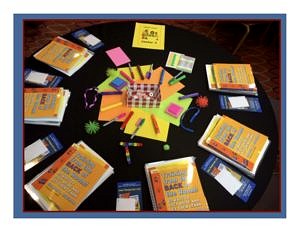 Question: How does color or smell affect audience receipt of information?
Question: How does color or smell affect audience receipt of information?
My Response: Color always makes the human brain pay more attention than the lack of color. So colorful paper, markers, sticky notes, charts, and slide photos will grab the brain’s attention in formal learning environments such as classrooms.
Smell is a different story. The human brain strongly associates certain odors with specific memories, so our individual preferences (and possible hypersensitivity or allergic reactions) to certain odors makes using specific scents in formal training rooms risky, even those scents that are said to be beneficial.
Question: How would I incorporate interactive techniques if I am training on how to use a software program?
My Response: Pause and have learners talk, write, draw, or demonstrate steps in the software program themselves. They can take turns re-teaching each other the demonstration steps that you’ve modeled.
You can still do many of the strategies you learned in the webinar in a computer-lab environment. If learners don’t get a chance to talk about the content, explain it, answer questions about it, summarize it, or demonstrate it themselves, they won’t remember much of it.
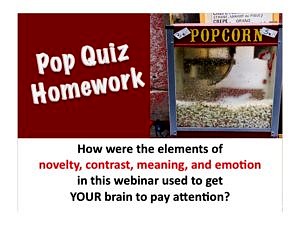 Question: What about virtual learning – learners are not in room with you – how do we know if they are doing the activities? Since my trainings are mostly through webinars, how do I ensure that the participants are doing what they are supposed to be doing?
Question: What about virtual learning – learners are not in room with you – how do we know if they are doing the activities? Since my trainings are mostly through webinars, how do I ensure that the participants are doing what they are supposed to be doing?
My Response: The bottom line? You won’t know! You will never know for sure if they are doing what they are supposed to be doing. The same applies for traditional, lecture-based method of online instruction – you have no way of knowing for sure if they are listening attentively to what you are saying (they could be multi-tasking the whole time).
However, if your online activities are interesting, relevant, new, and in contrast to what they expect, AND if you include ways to have them interact with you, with each other, and with the content, you have significantly increased the odds that they WILL participate, simply because you’ve increased their attention, interest, and curiosity!
Question: What if the materials you’ve created are self study, rather than F2F or virtual learning? Do you insert “Stretch now” or “Write now”?
My Response: Yes, that’s exactly what you do! You put the suggestion – and the reason why – in an interesting shape (balloon, picture-frame, stop sign, or other shapes) and set it apart from the rest of the paragraphs on the page. The instructions can be simple: “Stop reading now and stand, stretch your body, and take a nice deep breath. Your brain will get more oxygen and your body will thank you for it!”
Question: Aren’t there individual differences about how these brain-science principles work?
My Response: You are correct – both nature and nurture play major parts in how the brain-science principles mix in specific individuals. With that said, the scientific research now proves that the human brain (regardless of whose brain it is!) is hard-wired to learn better when more of these brain-science principles are used.
Using a variety of instructional strategies based on these principles will help most learners move content into long-term memory. Using one traditional instructional strategy alone (eg. lecture) will almost always ensure that learners will forget the content shortly after it’s presented.
 Question: what is the ideal class size to incorporate the “Moving trumps sitting” principle?
Question: what is the ideal class size to incorporate the “Moving trumps sitting” principle?
My Response: If you want learners to be able to remember and use the content you’re presenting, they need to move – it’s that simple! It doesn’t matter if you’re presenting information to one person – or to 100 or to 1,000 – they need to write, talk, draw, and occasionally stand and stretch (or sit and stretch).
For example, in theater-style seating, audiences can form small sitting or standing groups with the folks nearest them when discussing content. Another example: if you’re doing one-on-one coaching, you can switch roles and have the learner become YOUR teacher and “teach back” to you what he/she has learned from you.
Question: Is it OK to take photos of people’s sticky notes to organize & distribute later?
My Response: Generally speaking, I would say yes, but if you have doubts about taking photos of sticky notes, wall charts, slides, or people, ask the group first (or the presenter, if you’re one of the audience members). Alternatively, if you’re the presenter, tell the audience that you plan to take a few photos and give them the option of opting out privately.
Question: Doesn’t clip art tend to make presentations look dated, and thus less engaging and appealing to the learner?
My Response: You are correct. Clipart can often look dated and isn’t nearly as emotionally evocative as full-screen, color photos are. I hardly ever use clipart on slides, but I do use clipart on handouts because the cartoons are easier to view in black-and-white than photos are.
Question: What is your rule of thumb for pacing per slide?
My Response:
I really don’t have a rule about pacing per slide – it all depends upon the purpose of the slide. For example, if I’m lecturing and using slides to add interest, relevancy, and imagery to the lecture, I’ll change slides about every 30-to-60 seconds. If the slide contains instructions for an activity, I might leave it in view for the duration of the activity. And, if an activity needs no instructions (a “Pair-Share,” for example), I’ll blank out the screen so that it isn’t distracting.
********************************
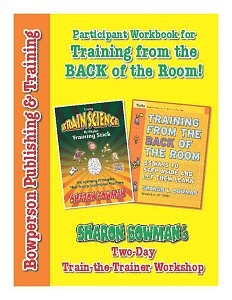
Interested in experiencing more of these brain-based, non-traditional learning strategies in action? Consider attending a globally-acclaimed “Training from the BACK of the Room” (TBR) Practitioner Class in a city, state, or country where you live or in one near you. For the training calendar of public classes, click HERE and check back as classes are added monthly.
And if you’re curious as to what you’ll learn from participating in a TBR Practitioner Class? Click on the following blog post for a description:
What You’ll Learn from a TBR Practitioner Class